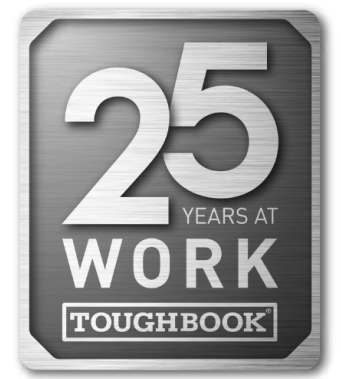Toughbooks are tough; your decision doesn’t have to be
Posted by Ben on 20th Jan 2015
Having difficulty deciding which Toughbook is right for you?
Purchasing new technology can be a big commitment. Our goal at Telrepco is to make sure you will be satisfied with your choice for years to come. In this post I’ll discuss what sets each model apart to help you get a feel for which Toughbook is best suited to your individual requirements.
The biggest decision you’ll need to make is which style of rugged PC you want to look for. There are three different types of Toughbook models, they are:
- Convertible tablets. These units have a screen which can swivel around, allowing the unit to easily convert from a laptop to a tablet.
- Tablets. These units provide excellent portability as they are lighter weight and smaller than traditional clamshell laptops or convertible notebooks.
- Traditional “clamshell” notebooks. These units are a bit bulkier than convertible PCs and tablets; providing bigger screens and keyboards than their convertible counterparts.
Convertible tablets

The major benefit to the convertible notebooks is the amazing versatility they offer. If you find yourself requiring a full keyboard and touchpad for input in some situations, but find that a tablet is much more practical in others, the convertible tablets may have been designed specifically for you! These units are lightweight and portable, allowing them to go wherever you need without weighing you down. The current fully-rugged model of convertible tablets is the Toughbook CF-19, which is available with multiple configurations, allowing you to choose the optimal balance between price and performance. The Toughbook CF-C2, part of the business-rugged line of Toughbooks, is a great choice if you do not require the durability of a fully-rugged machine. Weighing in at just under 4 lbs (with the standard battery), the C2 has a 12.5” HD 10-point capacitive multi touch screen with optional digitizer, and is the only convertible tablet in its class which offers a hot-swappable bridge battery, allowing you to replace the battery without powering the unit down.
Tablets

If you don’t require a keyboard for input, your best bet may be a tablet. These models offer a dual touch display, enabling them to automatically switch from normal touchscreen mode to a digitized stylus input whenever it senses the stylus near the screen, which allows for more accurate handwritten input for tasks such as signature capture. The Toughpad FZ-G1, Toughpad FZ-M1, and the Toughbook CF-H2 run a full Windows operating system, while the Toughpad A1 and B2 are Android based. One of the major differences that sets the H2 apart from the others is the convenient carrying handle and up to 5 user-defined programmable buttons. The G1, A1, and H2 are all 10.1” screens, while the M1 and B2 are both 7” screens.
Traditional laptops
If you’re looking for a bigger screen and more comfortable input, and don’t require the increased portability you get with a convertible notebook or a tablet, you may want to look at the traditional “clamshell” notebooks such as the Toughbook 30 or 31. These units, while bulkier than the rest, provide unmatched durability, bigger screen sizes and larger keyboards for more comfortable input, and a convenient carrying handle. The Toughbook CF-31, being the successor to the older Toughbook CF-30, is packed with more power and boasts desktop class performance with the latest Intel Core i3 and i5 processors, housed inside “the world’s most rugged design” with a 6-foot drop rating, MIL-STD-810G, and IP65 certifications. If you don’t require the insane durability of the fully-rugged line of laptops, the Toughbook CF-53 is a great choice, offering a larger (14”) HD display, optical drive, and a sleek semi-rugged design.
Once you have decided which type of PC to get, deciding on the specific model will mostly come down to the software you normally run. Before making the final decision to purchase, it is always a good idea to check the requirements for the programs you use on a regular basis to make sure the Toughbook you buy will meet your needs for years to come. If you are looking for further assistance choosing a model, our knowledgeable sales team is always happy to help, so don’t hesitate to give us a call or send us an email and we’ll make sure you get the perfect product to fit your needs.