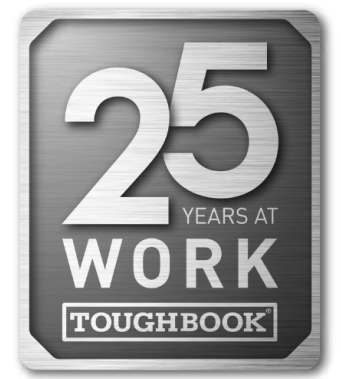Please Enter Your Session ID and Click Connect
Instructions:
- Enter the Session ID provided by tech support and click Connect.
- Provide your name and hit Join Session.
- Click Download.
- Choose Open/Run, or, save to a folder and double-click the downloaded file.
- If a window pops up asking if you want to run Zoho Assist, select yes.
- Click Join.
Contact Technical Support at techsupport@telrepco.com or give us a call and choose Option 4.